Are you sure your pages are indexed?
Every business wants to be found in Google. How higher you are in the search results, the higher are your chances on new customers finding you. How do you find out if your website has been indexed? In this blog post we will clearly explain how it works and how you can ask Google to index your website.
What is indexation?
Before you can be found in the search results, your website first needs to be indexed by the search machines. Google does this in three steps:
- Crawling
- Indexing
- Ranking
The first step is crawling. A crawler is software that moves through the internet like a spider. This piece of software is constantly looking for websites on the internet and the content on those sites.
The second step is indexing. While the crawler visits your site, it analyses and saves all content. The found content is saved in the index; Google’s ”database”.
The third step is ranking. During this step, pages are ranked for certain keywords. Based on the Google-algorithm it is then decided what position your page will get in the search results.
Which pages are indexed?
The indexation of your site happens periodically. With each visit, a couple of pages are indexed. Because of this it can happen that changes and new pages are not yet indexed.
It is possible to check if a specific page has been indexed.
- Do you have a Google Search Console account? Great! There are multiple possibilities once you have logged in. The URL-inspection tool is one of those possibilities. Fill in the complete URL that you want to inspect and the tool will show you the indexation status. If your page has not been inspected, you can directly apply for this to happen.
Another possibility is ‘index coverage status‘. Under the coverage header you can find out what pages are not indexed and what the reason is. It can happen that Google does not index your website. There are multiple reasons why Google refuses to do so.
- You do not have a Google Search Console Account? No problem! With a search engine you can find out if your page has been indexed. You do this by putting ‘site: + domain name’ in the search tab. If your search query does not show any results, it means that the page has not been indexed yet.
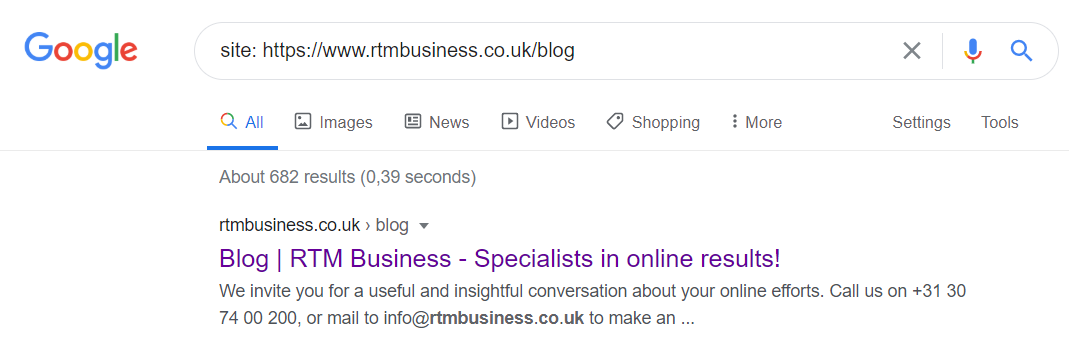
It is also possible that your page has already been indexed, but the desired position has not been reached. In that case it can be very useful to go through our article: how to rank higher on Google in 9 steps. Are you not able to find your page? Have a look at: why Google does not index your page, and find out why.
Do you have the need for some extra advice? Do not hesitiate to contact us. We would gladly help you!

